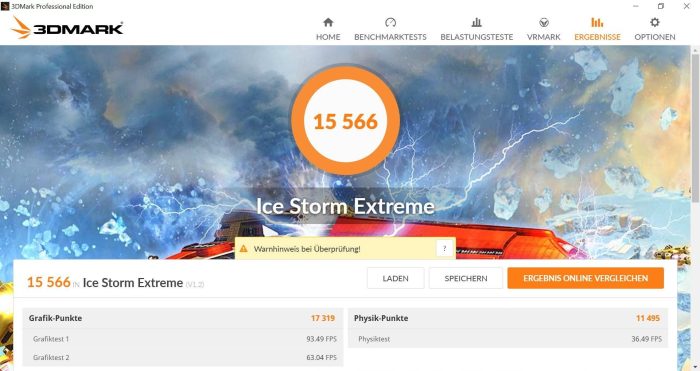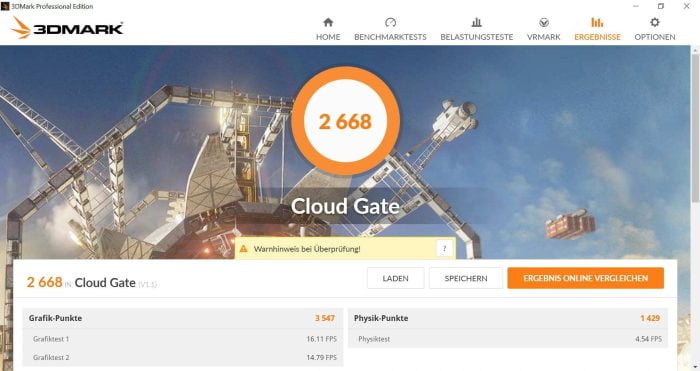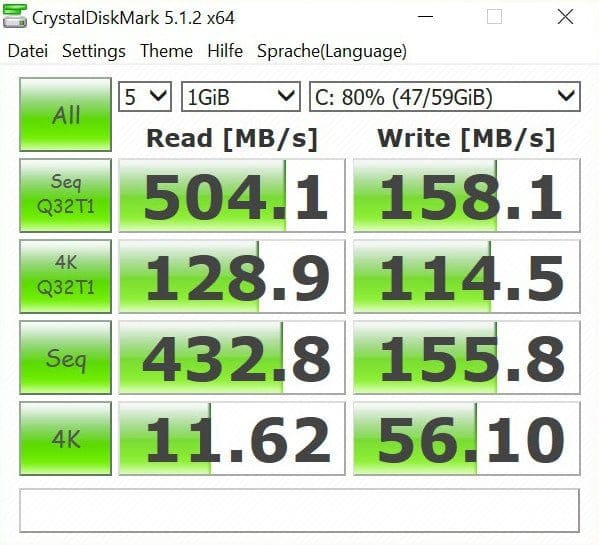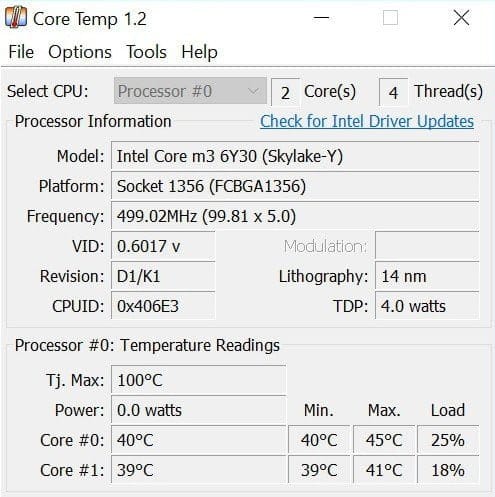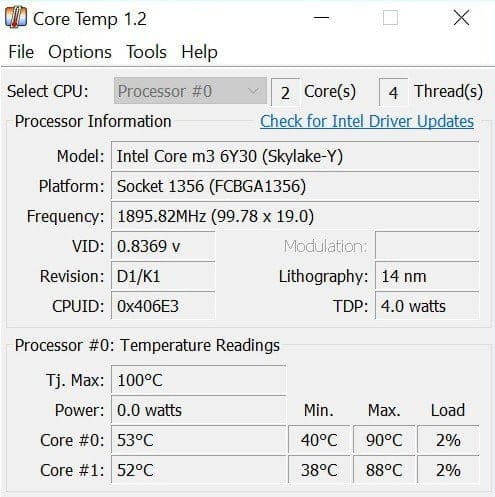First impression of the Cube i7 Book
What's in the box
The Cube i7 Book is delivered almost unspectacularly. The simple cardboard box contains the tablet on the one hand, but there is also a power supply (12V 2.5A), a USB 3.0 to Micro USB 3.0 adapter, a Chinese and English-language instruction manual as well as information cards (QC and warranty). A screen protector was already applied to the display.
Design and workmanship
Unpacked, the Cube i7 Book surprises with its unmistakable design and high-quality workmanship. The tablet's casing is made of aluminum with a bluish, shiny metal look and rounded edges. The tablet measures 27.3 cm in length, 17.2 cm in height and 0.96 cm in width and depth. The weight is a proud 728g.
Connection options and features
There is a camera on the front and back with a resolution of 2 or 5 megapixels. The connection options amount to a 12V DC socket, a Micro USB 3.0 and a USB Type-C socket, a Micro SD memory card slot and a 3.5mm headphone connection. There is no additional connection option for a display, but the USB Type-C port can be used as a display connection with a suitable adapter.
The speakers are both on the right side of the case. Why Cube decided on such an unusual design remains questionable. Separate placement would have been desirable, especially for stereo sound.
The control buttons are a power button, a volume rocker and a reset button. All keys sit firmly and without play in the case frame. Pressing the reset button longer also resets the BIOS to the factory settings.
Display
A 10.6 inch Full HD IPS display (1920 x 1080) from Samsung (LTL106HL01-001) is installed. This display was already used in the Cube i7 Stylus and, interestingly, was also installed in the Microsoft Surface 2 Pro Tablet. The picture format is 16: 9. The point density is 208 PPI.
The Cube i7 Book impresses with its razor-sharp display with strong colors and a rich black level. Even at an extreme viewing angle, the color fastness is retained and details can be read very well. The display brightness is convincing both at night and when working with direct incidence of light.
The touchscreen is a FocalTech FT5826 IC controller with Wacom stylus support. Inputs are recognized extremely accurately, which is why the tablet is also suitable for artistic applications. Multi-touch is supported with a maximum of 10 fingers.
Performance
Processor
Inside the Cube i7 Book lies a fast Intel Skylake M3-6Y30 processor, which is manufactured in the 14nm process. This dual core processor was released in the 3rd quarter of 2015. The base clock frequency is 900MHz. In turbo mode, the processor reaches a maximum clock frequency of 2.20GHz.
Schedule
The GPU is an Intel HD515 processor graphic with a maximum clock rate of 850MHz. DirectX 12 and OpenGL 4.4 are supported. 4K video playback at 60Hz is also no problem for the Intel HD515 processor graphics.
In the test, 4K video streams could be rendered and transmitted without loss. Even more graphically demanding games can be played on the tablet. An example would be Dota 2, which can be played with a resolution of 1920x1080 pixels and medium graphics settings with a pleasant 25-30 frames per second. Another example would be Battlefield 3, which can be played with reduced resolution and low graphics settings with almost no image breakdowns.
- 3DMark - Sky Diver
- 3DMark - Ice Storm Extreme
- 3DMark - Cloud Gate
Storage
The total memory of the Cube i7 Book is 4GB. Two LPDDR3-1600 2GB modules from the manufacturer Hynix are installed. The tablet has an M.2 SSD with a capacity of 64GB for internal data storage. The SSD can be exchanged to expand the memory, but the internal memory can also be expanded using a micro SD memory card. SSDs are recognized with a maximum capacity of 512GB. The capacity of a micro SD memory card should not exceed 128GB.
Both the read and write speeds of the SSD, as the SD memory card slot, are in good average.
- CrystalDiskMark - SD memory card test
- CrystalDiskMark - SSD test
user interface
The tablet is already delivered with activated Windows 10 in the Home Edition. The interface does not differ from the user interface of conventional desktop PCs. Regardless of whether you use the device for surfing the net, for video streaming, for data transfer or for gaming, the Cube i7 Book does above average in every respect due to the powerful processor and cannot be compared with much weaker Intel Atom tablets.
Temperature
A big point of criticism is the maximum temperature of the processor and the heat given off to the outside. Under full load, the tablet reaches maximum temperatures of 97 ° C on the processor cores and a clearly noticeable external heat of around 40 ° C on the back of the case after a very short time. Unfortunately, Cube did not install a proper cooling solution, so that the tablet chipset emits its waste heat directly to the aluminum housing.
- Idle temperature
- Max temperature
If the high temperatures are a thorn in the side, you can install your own cooling solution on the tablet chipset with a little manual skill. Instructions can be found on YouTube.
Camera
The cameras in the Cube i7 Book are not worth mentioning. On the back there is a 5 megapixel camera with autofocus. Most of the shots taken in the test are noisy and out of focus, which is why it is better to use the smartphone camera for snapshots. The front camera has a resolution of 2 megapixels and is only suitable for video telephony. Selfie lovers should also use a high-quality smartphone camera. Images taken with the front camera are significantly more blurred.
- main camera
- main camera
- Front camera
connectivity
Dual Band WiFi and Bluetooth 4.1 are made possible by the Intel Dual Band Wireless-AC 3165 chipset. With the Cube i2.4 Book, you can travel quickly in both the 5G and 7G networks. The signal quality and signal range were convincing in the test. The same applies to an active Bluetooth connection. No interference occurred. The stable streaming range is over 10 meters.
Speaker and headphone jack
One can criticize the speaker design and the sound quality. Unfortunately, both speakers of this tablet are on the right side of the case, which severely limits the stereo separation. Overall, the sound also lacks volume, which means that it sounds downright flat. Sounds are transmitted without interference via the headphone connection. The maximum volume is also impressive.
Battery
The battery has a capacity of 4.300mAh. At the expense of increased performance, the battery life is also comparatively low. With normal use, a battery life of around 5 hours can be achieved. A very low value if you compare it with Intel Atom tablets, which often achieve twice the battery life.
The tablet can be charged via the 12V DC input as well as via the USB Type-C connection. The charging time with the supplied charger is just over 3 hours. With a USB fast charger, charging times of just under 2 hours are possible.
Cube i7 Book Accessories
The Cube i7 Book is delivered without a keyboard and without a stylus. These accessories have to be purchased separately, which results in additional costs of around € 80.
The keyboard is only available with an English language layout. This is connected via the pin connector on the underside of the tablet. With the keyboard connected, the Cube i7 Book can be used like a small notebook. All the necessary buttons are available and there is also a multifunctional touchpad with gesture recognition. The design of the keyboard is adapted to the design of the tablet. There is a USB 2.0 socket on the left and right side of the keyboard. The workmanship of the keyboard could be better, but it is still within the budget range. The keys have a comfortable pressure point. The touchpad, on the other hand, floats a bit in the case.
The touchscreen is Wacom stylus compatible. Precise drawings or paperwork are no problem thanks to the existing "palm rejection".
Update: Meanwhile, the Cube MIX Plus the successor appeared. Among other things, this tablet uses a current Core M Kaby Lake processor!

Cube i7 Book
Outstanding performance
High quality manufacturing
Attractive design
High resolution display
Palm Rejection
Wacom stylus support
Versatile use
highs
Loudspeakers
Battery life
Cameras
The Cube i7 Book leaves nothing to be desired and covers numerous application areas with the fast Intel Skylake M3-6Y30. The extra power is clearly noticeable compared to the low-priced Intel Atom tablets. However, this performance boost is also at the expense of the battery life, which is comparatively low.
If you want a tablet that can also be used as a notebook and should also be equipped for computing-intensive applications, you should definitely consider the Cube i7 Book. However, if you only want to surf the Internet, you will be much better off with an inexpensive Intel Atom tablet.