First impression of the Chuwi Hi9 Air
Update 10. October 2018
There is also news about the tablet. The manufacturer recently published a revision of the Chuwi Hi9 Air, which is no longer based on the Helio X20, but is based on the Helio X23. However, the Helio X23 SoC is only a Helio X20 that clocks faster in the performance cluster. Instead of 2.1 GHz, the two Cortex-A72 cores clock with 2.3 GHz.
In addition, Chuwi has announced an update to Android 9. All tablets with a Helio X20, X23 and X27 processor base will receive an update to Android 2019 in early 9. However, such announcements should be treated with caution. Only in a few cases do Chinese producers in particular actually keep such promises!
Design and workmanship
Let's start with the optics of the Chuwi Hi9 Air. The case has a so-called unibody design. The decisive factor here is that the rear of the housing and the housing frame are not put together. Instead, the housing is made from one piece, in this case aluminum. The edges are perfectly rounded and you will look in vain for unsightly gaps.
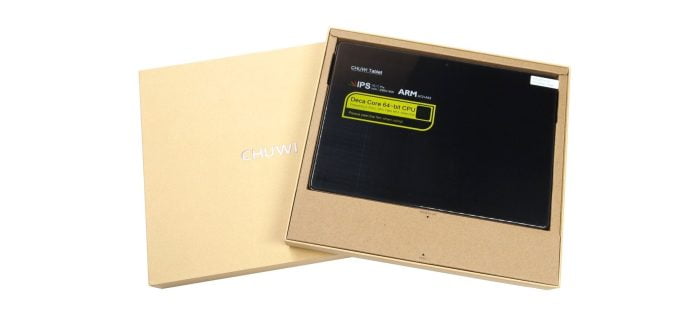
The tablet is only available in matt black. The disadvantage here is the high susceptibility to fingerprints. After unpacking, the back was covered with fingerprints. Beautiful is different!

The case dimensions are 241.7 x 172.0 x 8.4 mm. Chuwi himself specifies the case thickness as only 7.8 mm! The weight is (still) a handy 560g. The tablet feels good in the hand. Holding the tablet in one hand and operating it with the other is no problem.
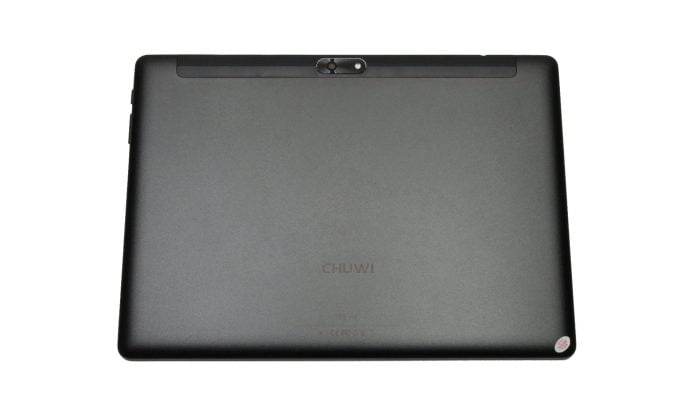
The control buttons on the side are only made of plastic, but have a good pressure point. All connections, cameras and control buttons are designed for landscape use. The rear main camera is surrounded by a removable plastic cover, behind which the two SIM slots and the microSD memory card slot are hidden. The connection options amount to an outdated MicroUSB socket and a 3.5 mm jack audio socket. Unfortunately, the Chuwi Hi9 Air missed an HDMI out.

The processing quality corresponds to the price. Except for the susceptibility to fingerprints, the case leaves a decent impression. The removable plastic cover sits firmly and shows no wear even after repeated removal and replacement.
What's in the box
In addition to the tablet, the scope of delivery includes a microUSB cable, a USB charger (5V 2A) as well as operating instructions and a warranty card. A screen protector is already glued to the display at the factory.
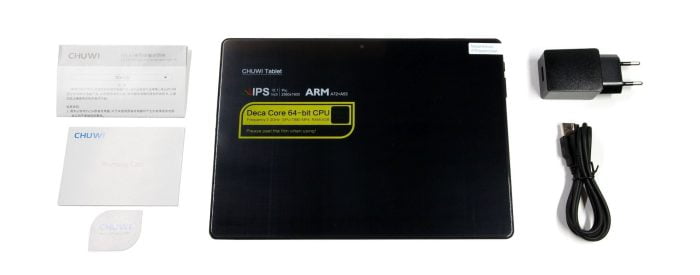
Display
The display is a 10.1 inch IPS display with full lamination technology and high-resolution 2560 x 1600 pixels. A full lamination panel is characterized by a special manufacturing technology in which the LCD, touchscreen and protective glass are not glued in multiple layers, but form a unit. Advantages include an overall more compact panel, higher color intensity and better light transmission.
display measurement
According to the manufacturer, the display achieves a maximum luminance of 400 cd / m². Display measurements showed an average luminance of only 198 cd / m². The extent to which Chuwi only reduced the maximum display brightness on the software side will hopefully be shown in future updates.
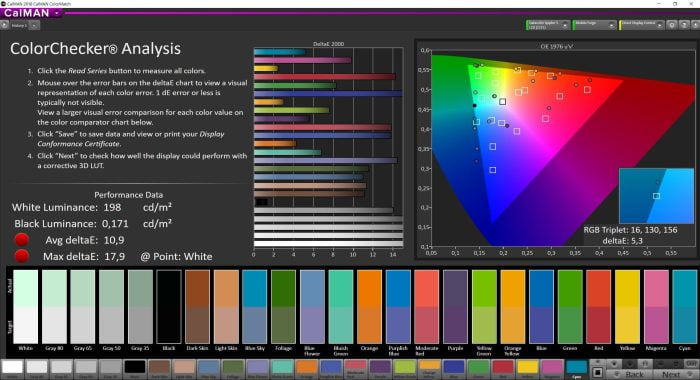
The measured black value reached 0.17 cd / m². The contrast ratio is 1158: 1. The measurements show a disappointing display brightness, a usable black value and an accompanying acceptable contrast ratio. Unfortunately, the sRGB color accuracy is disappointing. Measured with sRGB color settings, the average color difference is a Delta E of 10.9.
Display in everyday life
The display presents itself with particularly rich colors in everyday use. Serious impairments of the color constancy and the contrast ratio do not occur at flat viewing angles. A slight backlight bleeding can be seen on the lower edge of the display.
What bothers visually and haptically is the screen protector applied ex works. This is not only prone to fingerprints and scratches, but also shows poor gliding properties and also affects color reproduction. The legibility outdoors is severely limited by the low luminance and the screen protector used by Chuwi.
Display settings and functions
With the help of the "MiraVision" display function, the display can be adapted to suit your own requirements. There are setting options for contrast, color saturation, image brightness, as well as image sharpness and color temperature. A special reading and night mode is available. This cannot be time-controlled, but only activated manually via MiraVision. Unfortunately, the tablet lacks an ambient light sensor, so that it is not possible to automatically adjust the display brightness to the ambient light.
Touchscreen
Touch inputs and swiping gestures are precisely recognized. Multi-touch is supported with up to 10 simultaneous inputs. There is no noticeable input delay.
Performance and user interface
Processor and memory
The system-on-chip of the Chuwi Hi9 Air is a MediaTek MTK6797, better known as the MediaTek Helio X20. The processor, which was released at the beginning of 2016 and manufactured using the 20 nm process, is already a few years old and is not a classic processor that you would expect in a tablet. Rather, the SoC was specially designed for smartphones.
- A1 SD Bench
- Geekbench 4
The CPU of the Helio X20 consists of 10 processor cores, which in turn are divided into 3 clusters. Cluster 1 sees itself as a performance cluster and consists of two Cortex A72 cores that clock at up to 2.3 GHz. Cluster 2 consists of four Cortex A53 cores that clock at up to 1.85 GHz. Cluster 3 is an energy-saving cluster with four Cortex A53 cores clocking at 1.4 GHz. The GPU is an ARM Mali-T880 MP4 that clocks at up to 780 MHz.
- 3DMark
- AnTuTu
The memory configuration amounts to a 4GB LPDDR4 main memory and a 64GB eMMC5.1 data memory. A memory expansion using a microSD memory card is possible. The memory speeds measured in the test are disappointing. The RAM speed in particular is below expectations and only reaches 4533 MB / s. The data memory is also not particularly fast with a write speed of around 107 MB / s and a read speed of 116 MB / s.
user interface
The Chuwi Hi9 Air is already delivered with the current Android 8.0. The user interface is largely based on stock Android. There are no third-party apps or manufacturer modifications. System updates can be received over-the-air (OTA). Project Treble is supported, but seamless updates are not.

Performance in everyday life
The Chuwi Tablet shows significant performance weaknesses in everyday use. You should be prepared for long loading times and jerky animations! In addition, there are regular total crashes that seriously impair the user experience. The strangest error that occurred during the test phase, however, was that the tablet could not be woken up after the display was switched off and a restart was necessary. Only a factory reset helped here.
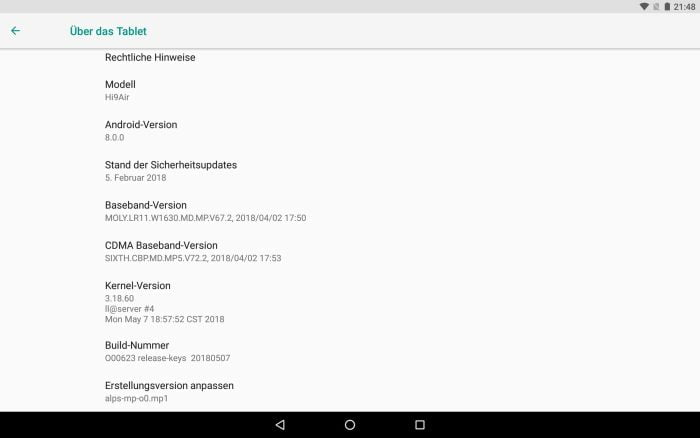
Video and gaming
The Hi9 Air is perfectly suitable for streaming YouTube, Netflix and other video services. High resolution 1440p YouTube videos play smoothly. The same applies to Netflix, which due to the lack of Widevine Level 1 support (DRM) is only streamed in SD.
Current mobile games such as PUBG are executable and playable. Low graphics settings are required to achieve a reasonably smooth and stable refresh rate. After 30 minutes of gaming, the heat development measured on the back is just under 35 ° C. In the absence of a gyroscope, games with motion control are not playable.
Camera
The tablet is equipped with a rear 13 megapixel main camera with LED flash and a front 5 megapixel front camera.
main camera
Image recordings taken with the main camera are falsified in color, pale and washed out. In addition, photos are often taken out of focus, and the recordings lack a certain level of detail. With increasingly poor lighting conditions, the image noise increases significantly and recordings become visibly more blurred. The pre-installed MediaTek camera app is not optimized and is displayed in the wrong resolution. This results in a user interface that is too large.
The main camera records videos with a maximum resolution of 3840 x 2176 pixels. The frame rate reaches a reasonably smooth 21 frames per second under good lighting conditions. In poor lighting conditions, the refresh rate is reduced to around 9 images per second. The sound recording quality is clear, if slightly tinny.
Front camera
There are also few positive things to say about the recording quality of the front camera. Although this is suitable for video telephony, it is less suitable for selfies. Colors are mostly recorded pale and a coarse image grain is noticeable even in good lighting conditions. The front camera records videos with a maximum resolution of 1920 x 1080 pixels.
connectivity
Mobile
The Chuwi Hi9 Air is equipped with two micro SIM slots that can be operated in dual standy mode. The 2G, 3G and 4G mobile radio frequencies and bands that are common in this country are supported. In addition to mobile surfing, it is possible to make phone calls and send short messages (SMS) with the tablet.
The signal strength showed clear weaknesses in the test. When logged into the 4G LTE network, the tablet has a weak signal and only achieves a low data throughput. The voice quality is mixed.
Wi-Fi and Bluetooth
The tablet does significantly better in the WLAN and Bluetooth network. Dual-band AC WiFi and Bluetooth 4.2 are supported. In the WLAN, the Hi9 Air impresses with its adequate data throughput and constant signal strength. The same applies to the Bluetooth network. Several Bluetooth devices could be connected and used without errors in the test.
GPS and sensors
A GPS module is available. The tablet finds a GPS fix after just a few seconds. The position is determined to within a few meters and it is also possible to navigate with the tablet. An e-compass is missing, however. The sensory equipment is clearly laid out. Only an acceleration sensor is installed.
- GPS outside
- GPS inside
Audio and FM radio
The Chuwi Hi9 Air is equipped with two speakers, which are located on the left and right of the top of the frame. If the tablet is used in landscape format, these are not covered. The sound quality is still acceptable. What the speakers lack is that certain "kick". The maximum playback volume is comparatively low and the speakers sound rather flat. The sound quality via the 3.5 mm jack audio socket is decent.
An interesting feature is the integrated FM radio. In order to use the function, headphones must be connected to the 3.5 mm audio jack. This serves as an antenna and enables reception. The receiving radio station can then be played through the headphones or the loudspeaker. In the test, the radio feature worked as it should.
Battery
Chuwi specifies the capacity of the battery as 8.000 mAh. The screen-on-time achieved in the benchmark on medium display brightness is almost 9 hours. The average battery life achieved in everyday use is around 7 hours.
With intensive use, the running time is reduced to around 4 hours. A charging process from 0 - 100% takes 6 hours.

Chuwi Hi9 Air
Unibody design
High-resolution, full lamination IPS display
Precise touchscreen
Current Android 8.0
mobile support
Dual-band AC WiFi
GPS module suitable for navigation
Integrated FM radio
Good battery life
Outdated microUSB socket
No HDMI out
High susceptibility to fingerprints
Display brightness does not correspond to the manufacturer's specification
Miserable screen protector
memory speeds
Unstable user interface
Bad camera equipment
Poor 4G LTE reception
No ambient light sensor and no gyroscope
Maximum speaker volume
The Chuwi Hi9 Air does not live up to expectations. Although the tablet is pursuing good approaches, such as a current Android 8.0 OS and 4G LTE support, but a large part of the functions is miserably implemented. Despite the quite powerful, albeit not up to date MediaTek Helio X20 SoC, the system is anything but optimally optimized. The user interface jerks to itself and even isolated total crashes are not uncommon.
It should be noted that the Chuwi Hi9 Air is a well-equipped tablet, but the software has significant shortcomings. To what extent Chuwi will accept these mistakes will have to be seen.











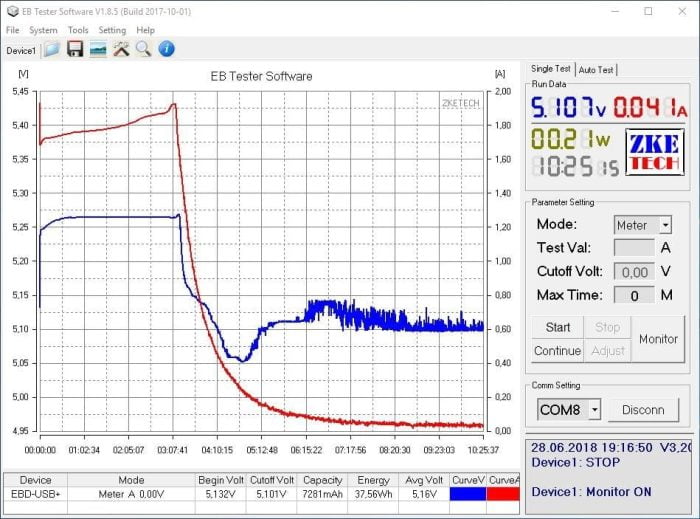






Frederik
9. July 2018 14 to: 28
Hey Timo, thanks for your honest test. I wanted to buy the Hi9 Air but after what you write I'm not sure if it's the right device for me. The list of negatives is pretty huge. Do you think that Chuwi will fix most mistakes and that the tablet could be worth it?
Timo admin
9. July 2018 17 to: 44
Hi Frederik, I would wait with the purchase if I were you. So far, the tablet feels like a construction site. Updates have already been released, but serious bugs have not really been fixed. As soon as there are updates that deal with the serious errors, I will update the review.
Frederik
9. July 2018 19 to: 38
Thank you for your quick response. I will then wait and keep an eye on your review.
Bernd
10. July 2018 17 to: 23
Hello, I bought the tablet in advance at the time. I can agree with you on most of the points, even if I am not that meticulous and am generally satisfied with the device. The system really didn't run smoothly at the beginning. The last update has already improved a lot. My question to you, does it only charge up to 98% and then stop? I just can't get the 100%. My build is the same as yours.
Timo admin
10. July 2018 17 to: 31
Hi Bernd, there is now a newer build (20180604). If you have not yet received the OTA, simply download it from the Chuwi website and flash it manually. Instructions are included.
Otherwise I cannot understand your problem. I was able to charge the tablet to 100% on both builds. How do you charge When switched off with the supplied charger + cable?
Bernd
10. July 2018 17 to: 37
Hello Timo, thanks for the hint. I'll check it out in a moment. When switched on, I charge with a 10 watt multiple charger.
Timo admin
10. July 2018 17 to: 41
All right, try the following: Completely discharge the tablet and recharge it again with the charger switched off.
Bernd
11. July 2018 18 to: 11
Hello Timo, me again. I followed your steps and was able to fully charge the tablet. I installed the update right away. Everything worked out great. Thank you again !!
Torben
16. July 2018 20 to: 55
Good evening, I want to get the tablet here too. Does anyone know if there are already improved ROMs from the community? And what about roots in general, is that possible?
Timo admin
17. July 2018 11 to: 44
Hi Torben, Custom ROMs don't exist yet. TWRP and Root already exist.
Torben
18. July 2018 12 to: 47
It's a shame, then I'll wait. I'm looking for a cheap 10 ″ tablet with LTE that can be flashed with AOSP or LineageOS.
Michael
6. September 2018 13 to: 41
Hello Timo,
Many thanks from me for your review.
Mine arrived today and I'm going to take a look at the new toy.
I found a link to Lineage 15.1 (Oreo 8.1?) In the Chuwi forum and XDA.
What do you think of it personally? Also with regard to a possible "virus" in a custom ROM.