Introduction: MBrush / PrinCube
In October 2019, the PrinCube appeared on the Indiegogo crowdfunding platform. The project was financed within just 20 minutes and has raised more than 4 million euros to date. The first backers received their PrinCube in December. The second batch is currently being distributed to almost 30.000 backers.
In addition to the PrinCube, there is also the structurally identical MBrush. Even the packaging is identical except for the product name.
Design and functionality
Both in size and weight, the MBrush is tiny. With dimensions of 72 x 68 x 51 mm, it fits perfectly in the palm of your hand. It belongs there, because to print the printer has to be picked up and moved over the surface to be printed. The print head is not controlled by the printer itself, but by the user.
The orientation takes place with the help of an optical sensor, which is located directly next to the print head. This allows the printer to know where it started printing, whether it has been paused and when it has finished printing. For a clean, undistorted result, different drawing speeds are of course taken into account. Two rubberized rollers ensure that the MBrush glides better over surfaces.
The build quality is good overall. The scope of delivery includes the printer, a color cartridge, a USB-C cable, a tattoo attachment and two guide strips.
OPERATION
Like a conventional printer, the MBrush also requires a printer cartridge. So-called print head cartridges of the type HP 62XL are suitable. The print head is therefore directly connected to the ink tank and is also replaced when it is changed. According to the manufacturer, one cartridge can print up to 400 A4 pages. You don't have to worry about the availability of the cartridges. The type is widespread and is priced between 15 and 45 euros.
The printer cartridge is installed in no time. Open the transparent door of the MBrush, insert the cartridge and close the door again. The mobile printer is ready to go.
MBrush interface
The MBrush is operated via a web interface. You don't need an app and you don't have to download any software. All that is required to call up the web interface is a WLAN-enabled device with a web browser. For access, the MBrush sets up its own WLAN, which you have to connect to. A QR code on the inside of the printer automatically redirects to the web interface. Alternatively, the web interface can be called up via the local IP 192.168.44.1.
The interface certainly does not win a design award, but is clearly structured. The numerous functions and setting options seem a bit overwhelming at first glance. But you get used to it pretty quickly. Most of the setting options do not have to be touched for a simple print.
You have to create a new project for printing. Images, texts or emojis can be added to this. However, the images should already be on the smartphone. There is no internet access in the WLAN of the MBrush. As soon as you have created the project and selected the print area, you can transfer it to the printer at the push of a button. Incidentally, projects are not lost. A click on Save and the project is saved on the internal memory of the MBrush. The setting options are extensive. There are general print settings, color settings and device settings, among other things for the security of the WLAN.
Print with the MBrush
The push button is located on the top of the MBrush. If you press this for a second, the printer switches to control print mode. Only test strips (cyan, magenta, and yellow) are printed in this mode.
To print a project, the button only needs to be pressed very briefly. On the side of the button there are LEDs that change from white to green. The printer is ready to print. Now place the printer on the surface to be printed and move it evenly from left to right. If you prefer to print from right to left, you can swap the print direction in the settings. The printing width is 14 mm. Up to 1.3 m in length can be printed.
print quality
Printing with the MBrush is not child's play and requires a lot of practice! The first printing attempts were either streaked with stripes, frayed at the edges, distorted or wrong in color. The problem is the printhead, which dries up very quickly despite the cover. It can even dry out between two printing processes.
To get a clean result, you should clean the printhead before each printing process. This works either with the cleaning tool, which is located in the removable cover of the printer, or with a slightly dampened cloth. In stubborn cases, it is worth soaking the printhead on a damp cloth for a long time.
The best results are achieved on light-colored, uncoated surfaces, especially on materials such as paper, cardboard and wood. The color does not come into its own on dark surfaces. Reflective surfaces confuse the optical sensor, which usually results in a distorted print. You should also pay attention to which ink you are printing with. There is water-soluble ink in the enclosed printer cartridge. The paint does not absorb on smooth, non-absorbent surfaces.
- Wood
- Wood
- cork
- Styrofoam
- Metal
- Plastic film
Printing tattoos requires even more practice and only in the rarest of cases does one get a reasonably recognizable print result. A "tattoo attachment" is included for this purpose, but even this does not lead to a better result. Multi-line photo printing of larger images is supported. But it is very difficult to get a complete picture.
Battery
Finally, a few words about the battery. A non-replaceable 900 mAh battery is installed. The MBrush can be charged with a conventional 5V smartphone charger. There is a USB-C socket on the printer. A fully charged battery is enough to print for 6 hours at a time. The battery lasts up to a year in standby, which we couldn't check for reasons of time. The battery is charged in about 2 hours.

MBrush/PrinCube
Handy design
Good workmanship
Printer cartridge availability
Web interface with many setting options
Print logos, emojis and texts anywhere
Long-lasting battery
Narrow print image
Printhead dries up quickly
Highly fluctuating print quality
The MBrush is a nice gimmick, but nothing more. The printer is only of limited use for serious prints, as in most cases a perfect print result is not achieved.
The fast drying printhead is particularly frustrating and should be cleaned before printing.















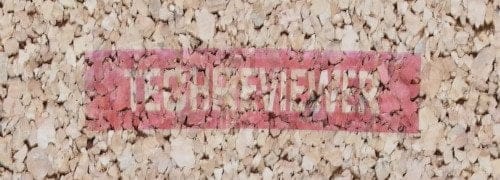



Mouse beaver
1. February 2021 12 to: 23
I bought the printer and unfortunately I am disappointed to find that there is no waterproof paint for it.
It should be there, but somehow it doesn't work.
Ordered in the shop and then get a printer instead.
Sold out everywhere in China.
The printer and MBrush are also available for $ 99 and Princube for $ 200.
No matter where I looked, the pleasantly waterproof ink is nowhere to be found.
And MBrush doesn't say anything about it either, you should paint it beforehand, etc ... pointless.
On the whole, I feel very fooled.
off-grid
23. April 2021 15 to: 40
I have been looking for an affordable electronic stamp for a long time and MBrush clearly meets this requirement with prices currently under 80 EUR including ink cartridge and shipping. For me it works perfectly on paper, but it is much better than old stamps because I can now cover all motifs with one stamp. The quality is also far better than conventional stamps and multicolored is not possible. The operation of PC Widnows / Linux / Mac as well as smartphone / tablet without app is absolutely ingenious. Might not satisfy design freaks, but for everyone else, it's easy and intuitive to use. A stamp design with graphic elements can be easily created with just a few clicks. Clear purchase recommendation as a stamp, as long as you are not looking for the egg-laying woolly milk pig.
Gunter Knott
24. June 2021 17 to: 30
I bought the printer and didn't work because the IP address doesn't seem to work, but where do you get a new IP address from.